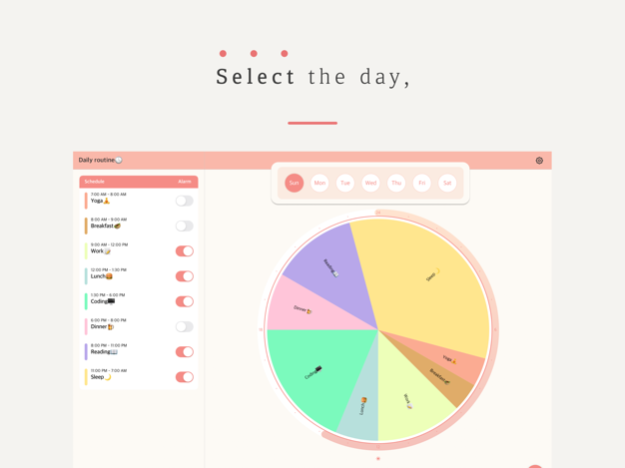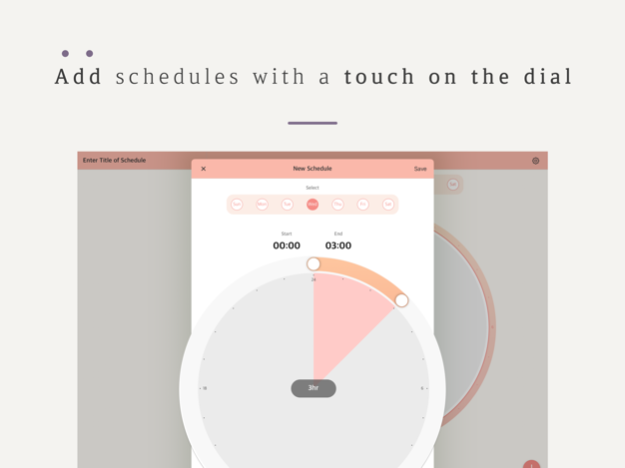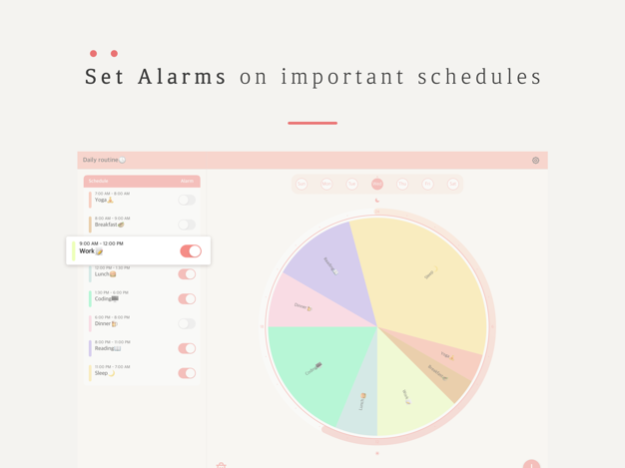DayDay - Circular Timetable 4.0.2
Free Version
Publisher Description
DayDay has upgraded to ver 3.
Let's make a more meaningful day with a new DayDay.
2019, 2020 recommended apps at Appstore
Ranked among the tops in productivity paid apps category every month!
A first step to start a fulfilling day.
If your hands are full
but you don't like to lift a finger.
Join DayDay club and ward off unmotivation and sense of guilt.
-------
What kind of application DayDay is?
Writing down your thoughts and plans
Then, it will be easy to follow your plans.
Enter the schedules and check it from time to time at the widget.
The widget and alarm will tells you
what time is it to do and what was my plan.
-------
Key point 1. You can check you daily schedule at a glance!
Key point 2. You can group the same schedules!
Key point 3. Thousands of ponts and themes, You can decorate your schedules with your vibe!
Key point 4. Save the schedule and reload it when it needed.
If you keep losing tracks of what you ambitiously planned.
Repeating after repeating meaningless days.
Let's say good bye to meaningless times.
Let's make your plan visible with DayDay!
The plans of my own. A new me that follwing the plans!
DayDay roots for you with a wish your tomorrow will be better than today :)
email: support@allive.ai
instagram: https://instagram.com/haruharu.app
Mar 4, 2024
Version 4.0.2
Changes:
1. Automatic setting of start and end times when adding a schedule.
2. Minor bug fixes.
About DayDay - Circular Timetable
DayDay - Circular Timetable is a free app for iOS published in the Office Suites & Tools list of apps, part of Business.
The company that develops DayDay - Circular Timetable is JiHoon Lee. The latest version released by its developer is 4.0.2.
To install DayDay - Circular Timetable on your iOS device, just click the green Continue To App button above to start the installation process. The app is listed on our website since 2024-03-04 and was downloaded 2 times. We have already checked if the download link is safe, however for your own protection we recommend that you scan the downloaded app with your antivirus. Your antivirus may detect the DayDay - Circular Timetable as malware if the download link is broken.
How to install DayDay - Circular Timetable on your iOS device:
- Click on the Continue To App button on our website. This will redirect you to the App Store.
- Once the DayDay - Circular Timetable is shown in the iTunes listing of your iOS device, you can start its download and installation. Tap on the GET button to the right of the app to start downloading it.
- If you are not logged-in the iOS appstore app, you'll be prompted for your your Apple ID and/or password.
- After DayDay - Circular Timetable is downloaded, you'll see an INSTALL button to the right. Tap on it to start the actual installation of the iOS app.
- Once installation is finished you can tap on the OPEN button to start it. Its icon will also be added to your device home screen.